Comments
Placing comments in a web page helps you keep organized. A webpage can get huge very fast. Comments help mark areas of a web page.
<!-- this is a comment -->
The browser window will not display the content inside of <!-- and -->
Using Comments to Hide Markup from Browsers Temporarily
There is no limit to the amount of information you can put into a comment, and
this is why comments are often used to hide a section of a web page temporarily.
Commenting may be preferable to deleting content, particularly if you want to
put that information back into the web page at a later date (if it’s in a comment,
you won’t have to re-type it).
This is often called “commenting out” markup.
Here’s an example:
File: commentout.html
<!DOCTYPE html PUBLIC "-//W3C//DTD XHTML 1.0 Strict//EN"
"http://www.w3.org/TR/xhtml1/DTD/xhtml1-strict.dtd">
<html xmlns="http://www.w3.org/1999/xhtml">
<head>
<title>Commenting out XHTML</title>
<meta http-equiv="Content-Type"
content="text/html; charset=utf-8" />
</head>
<body>
<h1>Current Stock</h1>
<p>The following items are available for order:</p>
<ul>
<li>Dark Smoke Window Tinting</li>
<li>Bronze Window Tinting</li>
<!-- <li>Spray mount</li>
<li>Craft knife (pack of 5)</li> -->
</ul>
</body>
</html>
Figure 2.11 shows how the page displays in Firefox
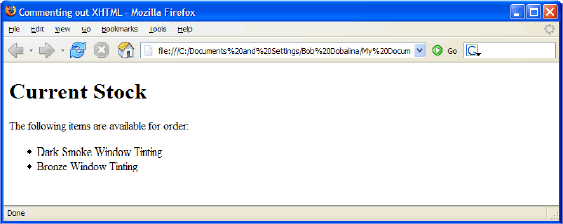 .
.
Notice: The final commented list items are not displayed