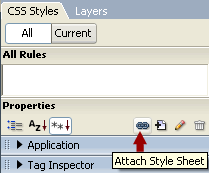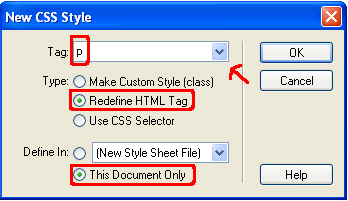Skip to: site menu | section menu | main content
Julie Whitehead e-folio
Examples
Back to topThis page will take you through some of my work. Since some of my designs sit inside other content management systems like WebCT, DesireToLearn or in intranet areas, I cannot link you to all of them directly. Rather, below are a series of Flash movies to take you through them. I have included links to live sites and pdfs of other materials. Please take the time to have a look.
Social Media
Delicious: delicious.com/jwhite64
Diigo: diigo.com/user/edutechfan
Blog: edutechfan.com
Twitter : twitter.com/edutechfan
LinkedIn: linkedin.com/in/edutechfan
Conference Presentation
http://prezi.com/8v8pttdn0vum/social-bookmarking-in-higher-education/
WebCT
- Web Workshop - WebCT Campus Edition
(part of an assignment in a Masters of Educational Technology course)
This is camtasia video narrated by one of my group members showing the work we did on WebCT.
Websites for Business
- found on my business website jdwwebdesign.com
Web Sites and Wikis for Education
- Web Workshop Website - hosted on my web server
Developed as part of an assignment in a Masters of Educational Technology course and used in 2 web design courses I currently teach at Fanshawe College
This is a web site combines step by step instructions with vidoecasts, examples and assignments.
- Collaboration Website
A website built as part of an online course for the Masters of Educational Technology (Met). It includes Youtube videos embedded in the web pages, a wiki and a discussion forum
- PBwiki site developed for a Fanshawe Workshop- in- a-Day.
http://acrobat.pbwiki.com/
I built this outside of Fanshawe's course management system (FOL) because the day workshops do not have access to FOL. The students all got access to their own wiki page
- PBwiki sites developed for collaboration for 2 Fanshawe Web Course.
info1121.pbwiki.com/
fanshawe-web-class.pbwiki.com/
Each student has their own page and link to their work for the class:- gliffy maps
- delicious bookmarks
- web site work
- ETEC 510 Design Wiki
The page started as part of the Applications of Learning Theories course at UBC
(part of an assignment in a Masters of Educational Technology course)
Videocasts
These are a series of short flash videos created by camtasia.
Concept Maps
Concept Maps are used to represent knowledge, using words in symbols. They aid learning by allow relationships and links between different concepts to be visually represented.
Once you can learn to build and read concept maps, they can become a powerful resource as a learning and collaborating tool.
Concept Maps using the open source CMaps:
- map put the process for a low tech solution for ecommerce for a client
- a student's CMap of their understanding of what is a web page
Concept Maps using Gliffy.com, free online software.
- concept map - www.gliffy.com/publish/1345523/
- a map of site structure of a website- www.gliffy.com/publish/1349040/
- a map used to map out a web design course
- a map for the learning theory constructivism
Textbook
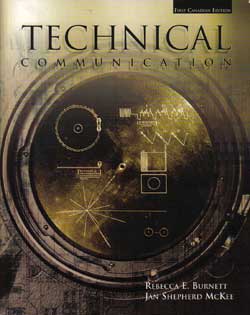 |
Technical Communications Letter of thanks by the publisher for contributions to the text. Tasks:
|
Course Curriculum and FOL Development
- Web Design: mktg-5003
- web design course: info-1120
- Desktop Publishing - with Rudy Fiebiger
- Graphic Design - with Rudy Fiebiger
Images
Created using a combination of image software: Illustrator, Photoshop and Fireworks.
These images were created for courses navigation
 |
 |
|
| assignments | schedule | modules |
 |
 |
 |
| videocasts | download files | discussions |
These images are used as icons to help the user know what area of the course they are in.
![]()

This image diagrams cognative learning theory
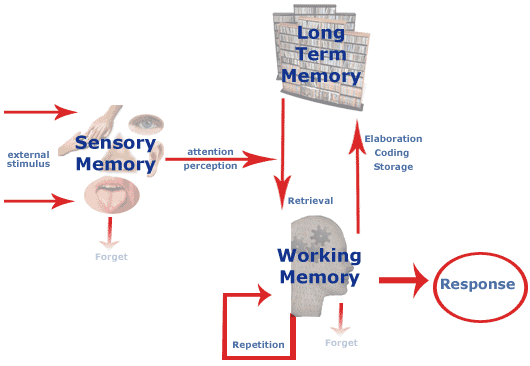
Below are 2 screen grabs that were manipulated to demostrate how software is used. These images are of Dreamweaver.